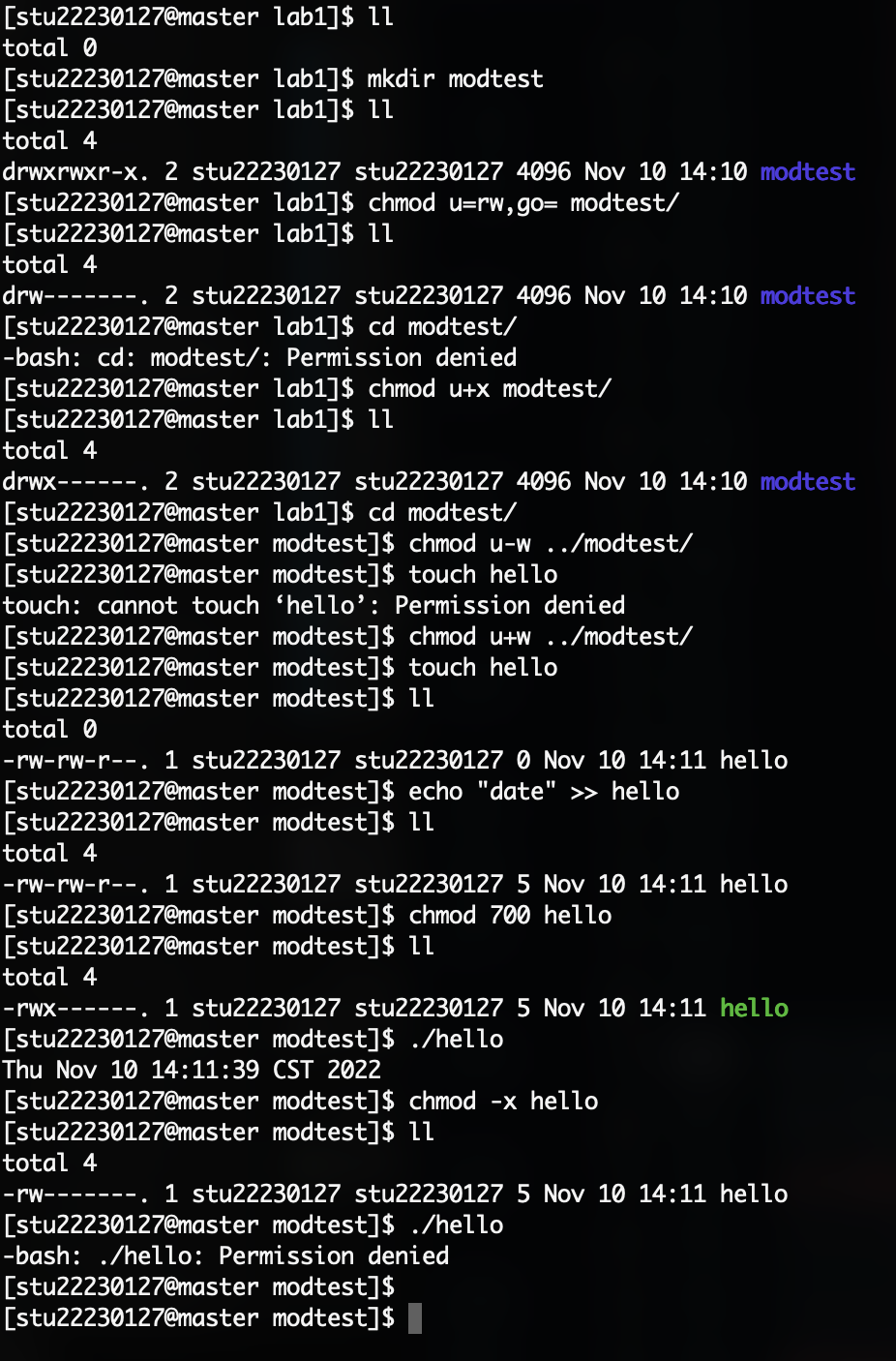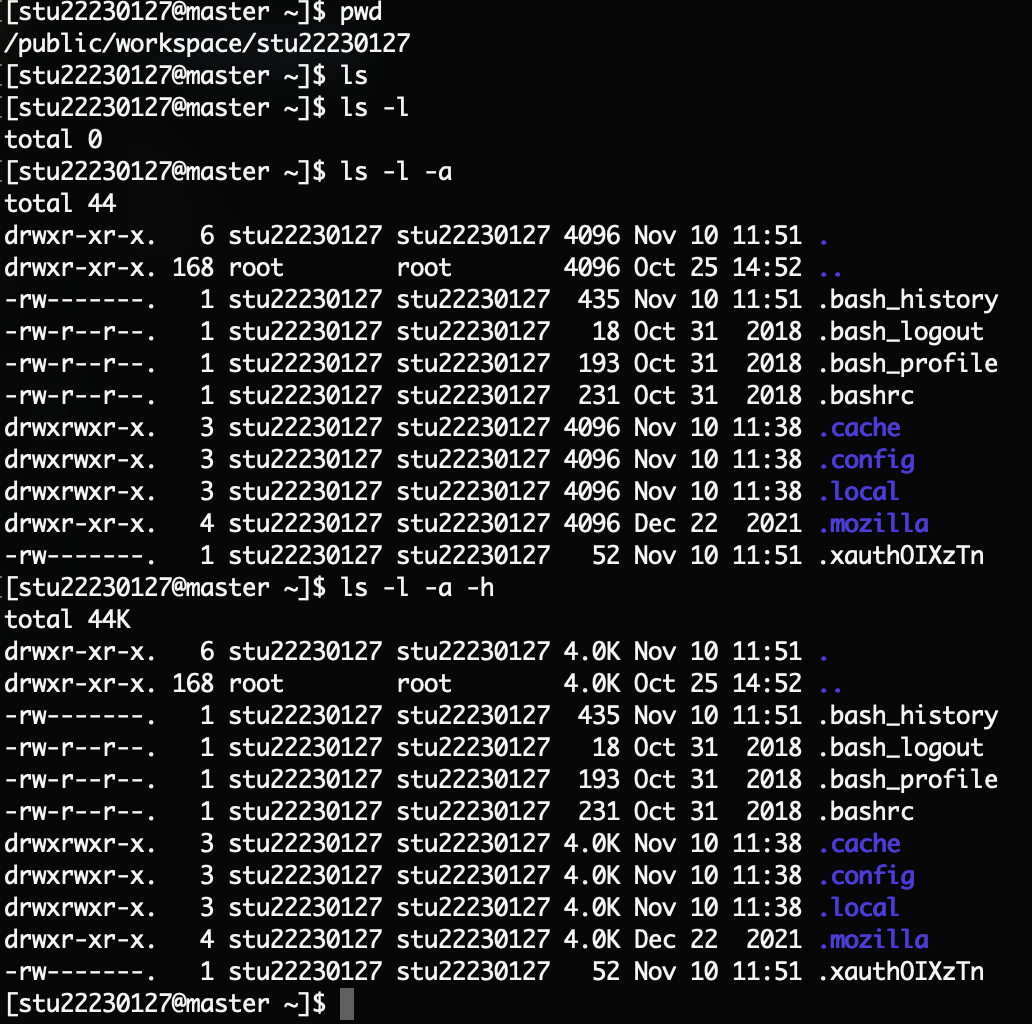
ls
ls -a
ls -a -l
ls -a -l -h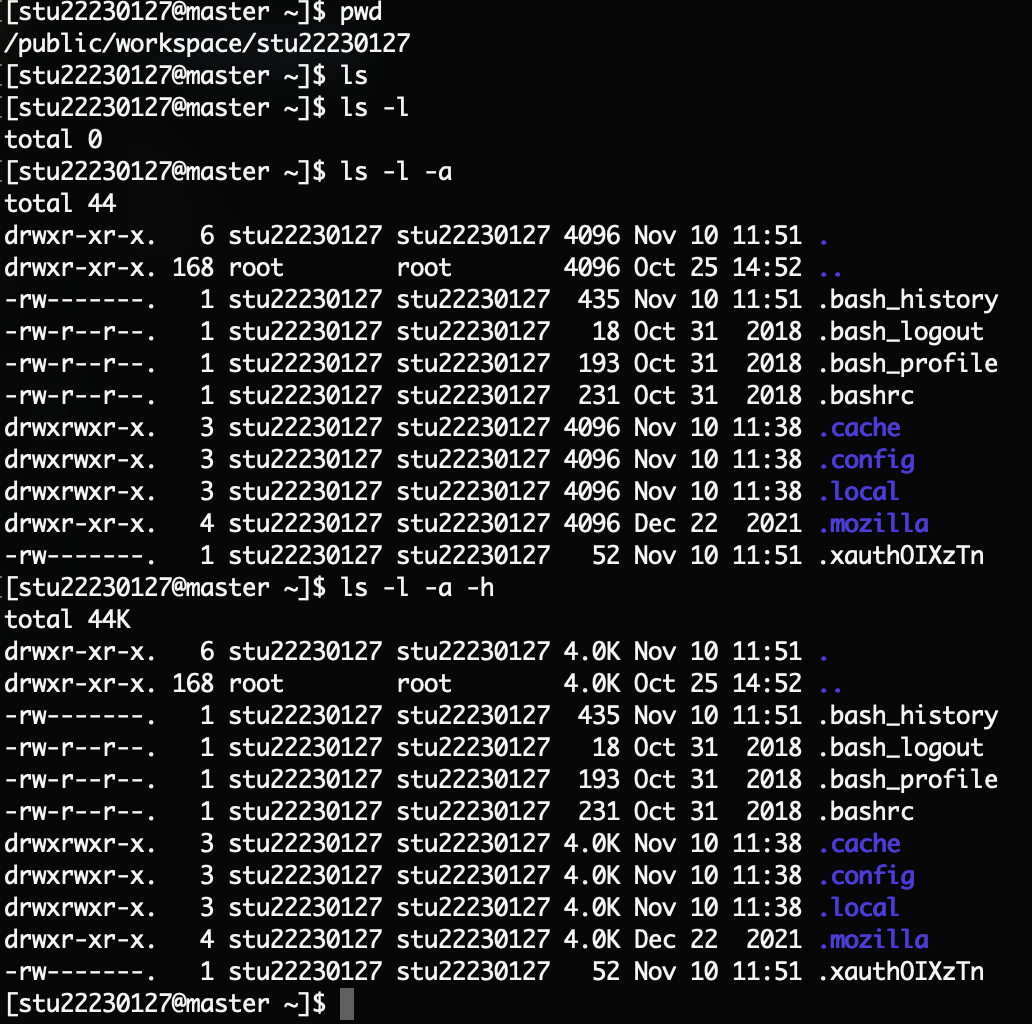
ls /bin/
## 列出/bin目录下以sh结尾的文件
ls -lh /bin/*sh
## 列出/bin目录下以sh结尾的文件并按大小排序
ls -lhS /bin/*sh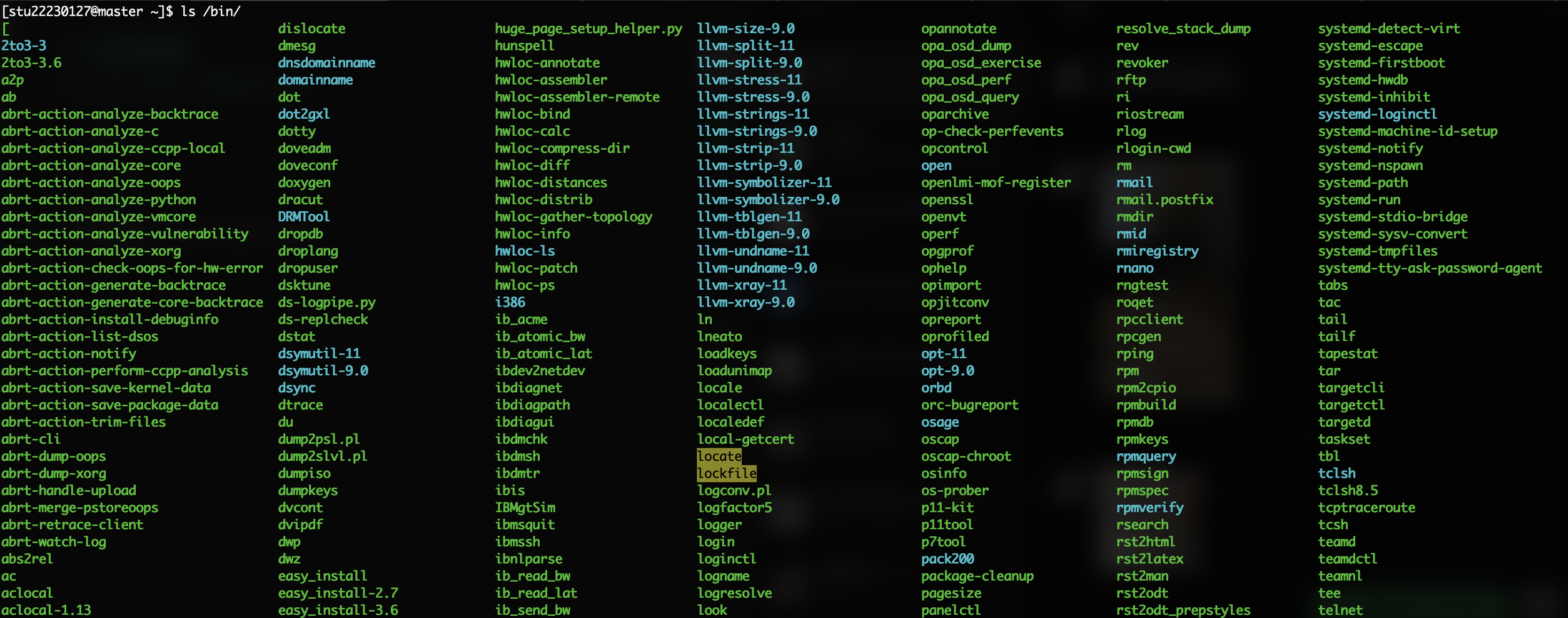
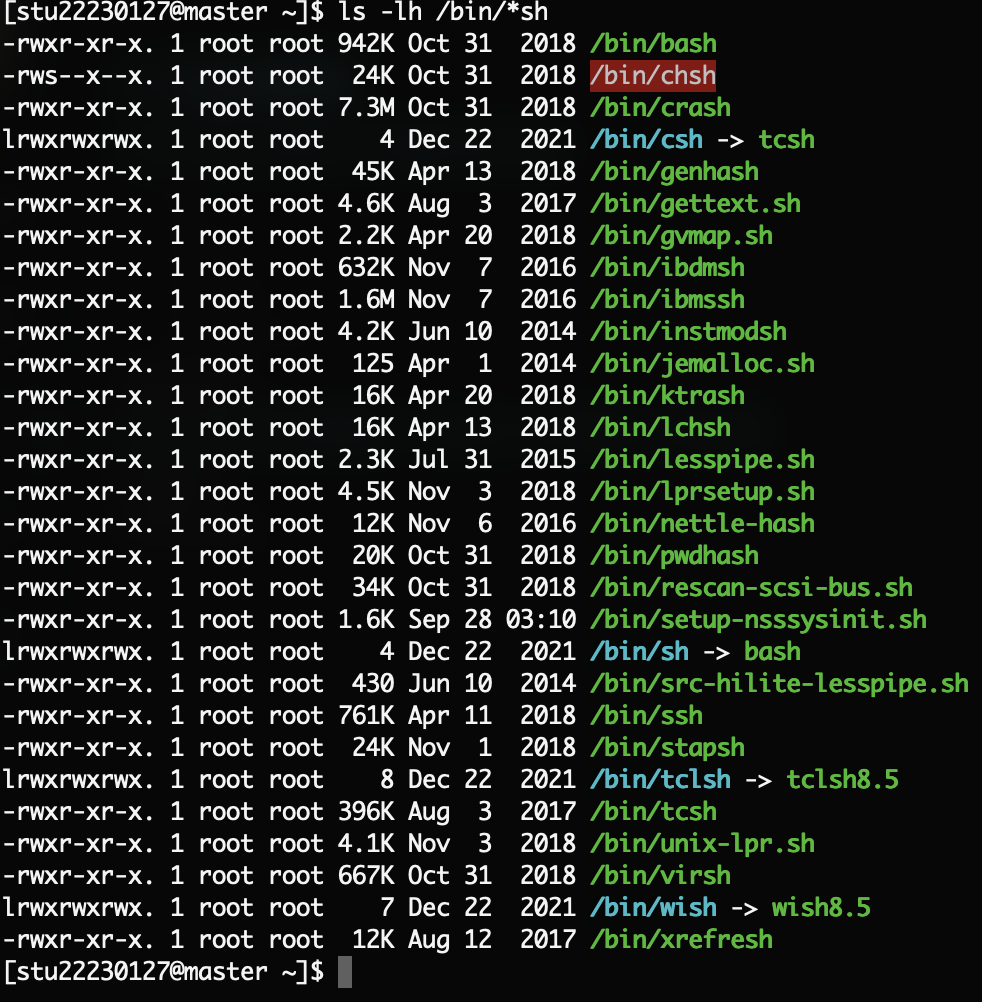
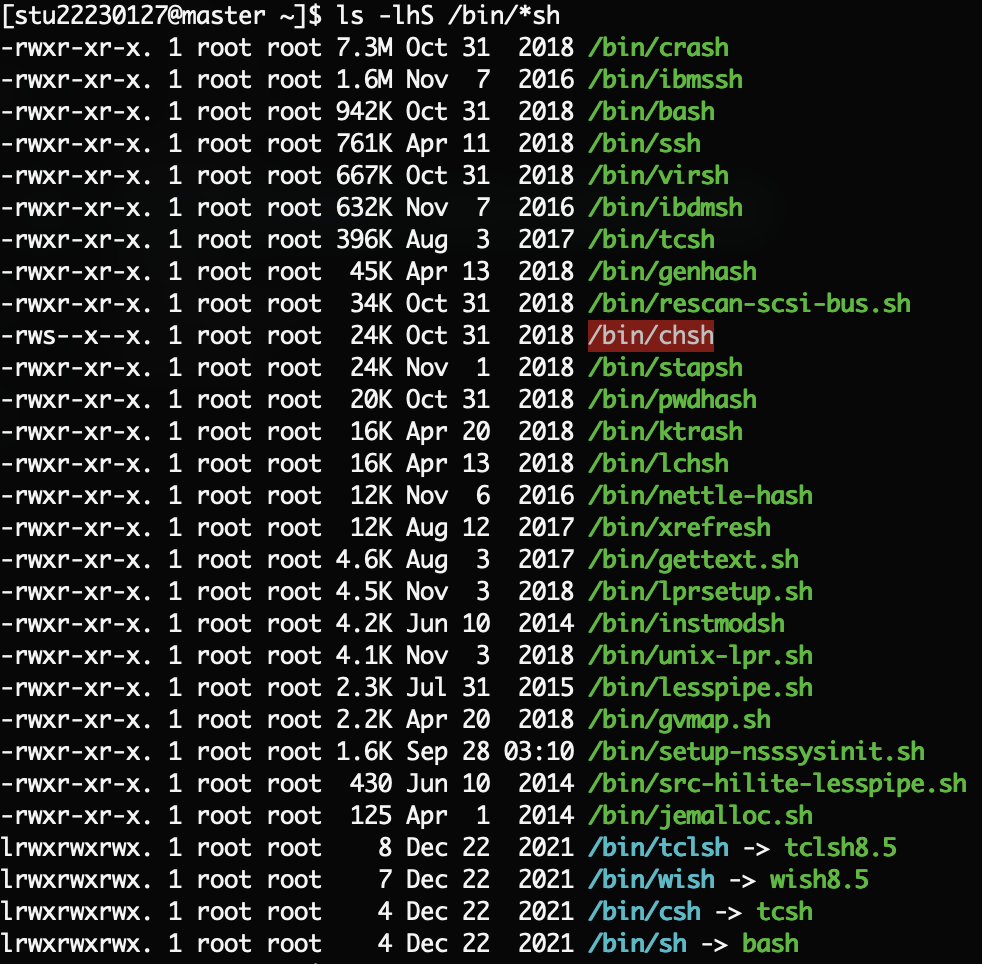
mkdir lab1
mkdir -p lab1/hello_linux/here_we_are
tree ~
touch lab1/It_is_my_honor_to_be_here
touch lab1/hello_linux/me_2
touch lab1/hello_linux/here_we_are/let_the_feast_begin
tree ~
ls -al */*/*
ls -al */*/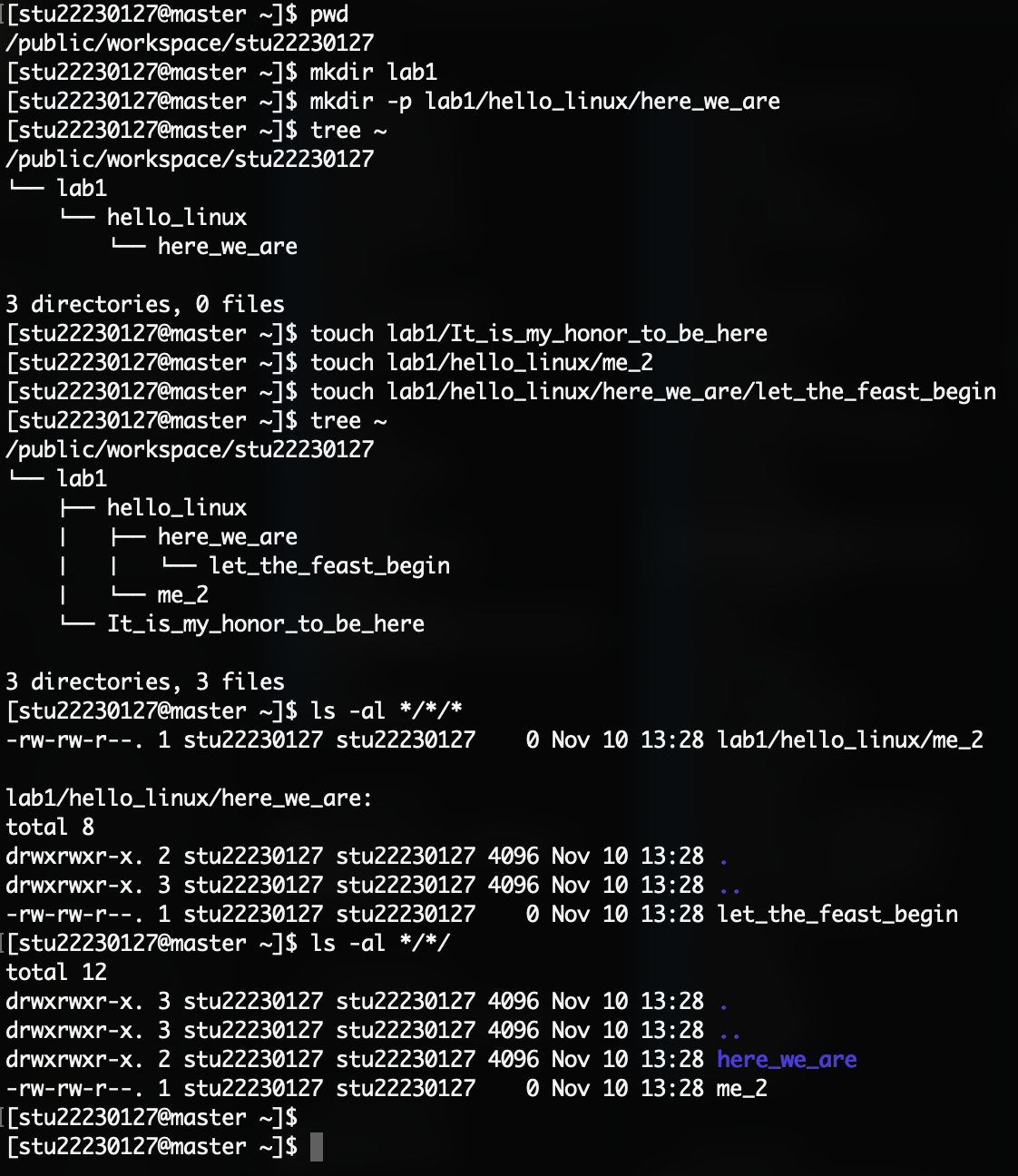
cp /etc/passwd ~/lab1/
cd lab1/
cat -n passwd | head -n 20
cat -n passwd | tail -n 20
mv passwd passwd.bak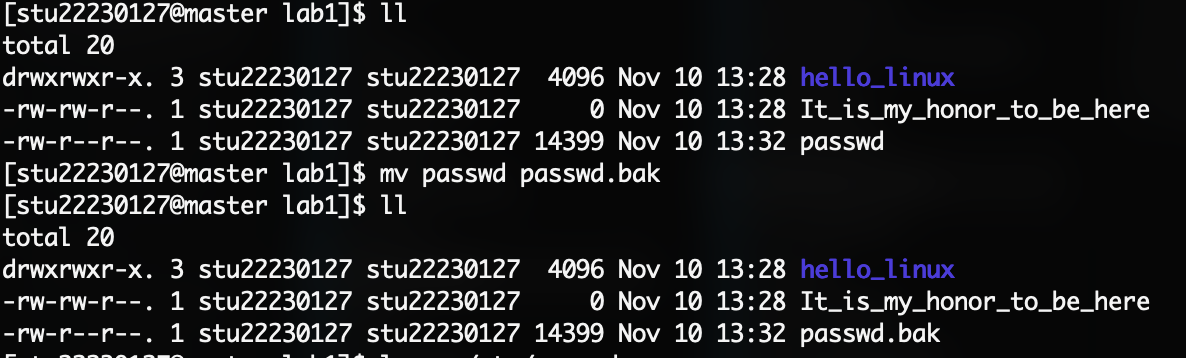
ln -s /etc/passwd
ln -s /etc/passwd my.passwd
ln -s /etc/a*.conf .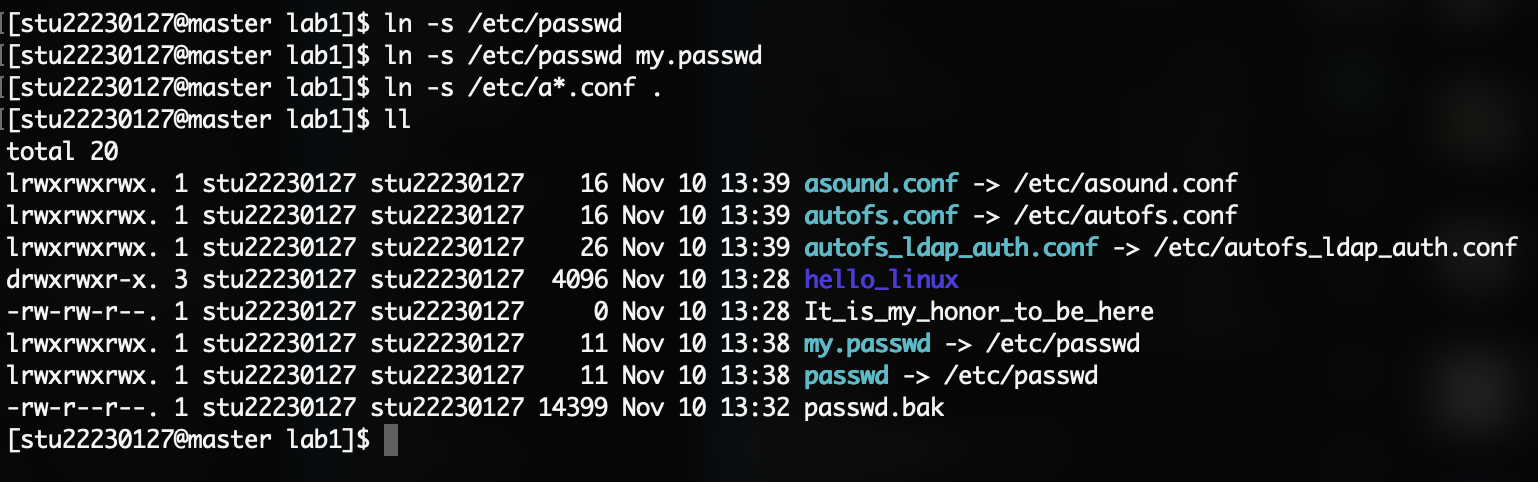
rm passwd
rm *.conf
### 删目录需加上-r选项,否则会报错
rm hello_linux/
rm -rf hello_linux/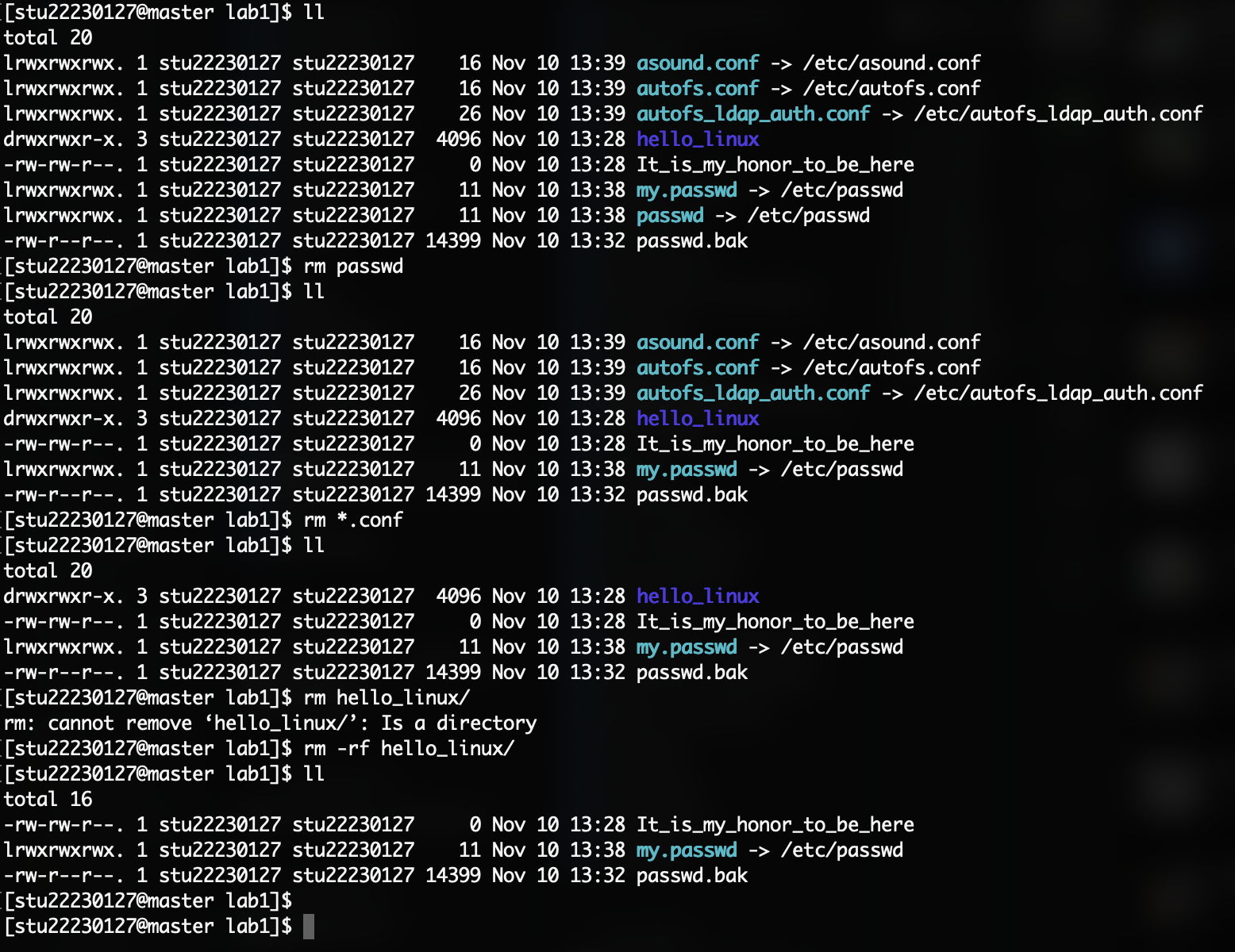
cp -r /public/workspace/shaojf/Course/Linux/samtools-0.1.19/ .
cp /public/workspace/shaojf/Course/Linux/grep-3.5.tar.gz .
tar -zxvf grep-3.5.tar.gz
tar czvf sam.tar.gz samtools-0.1.19/
gzip passwd.bak
gunzip -c passwd.bak.gz | cat -n | tail -n 50 | head -n 20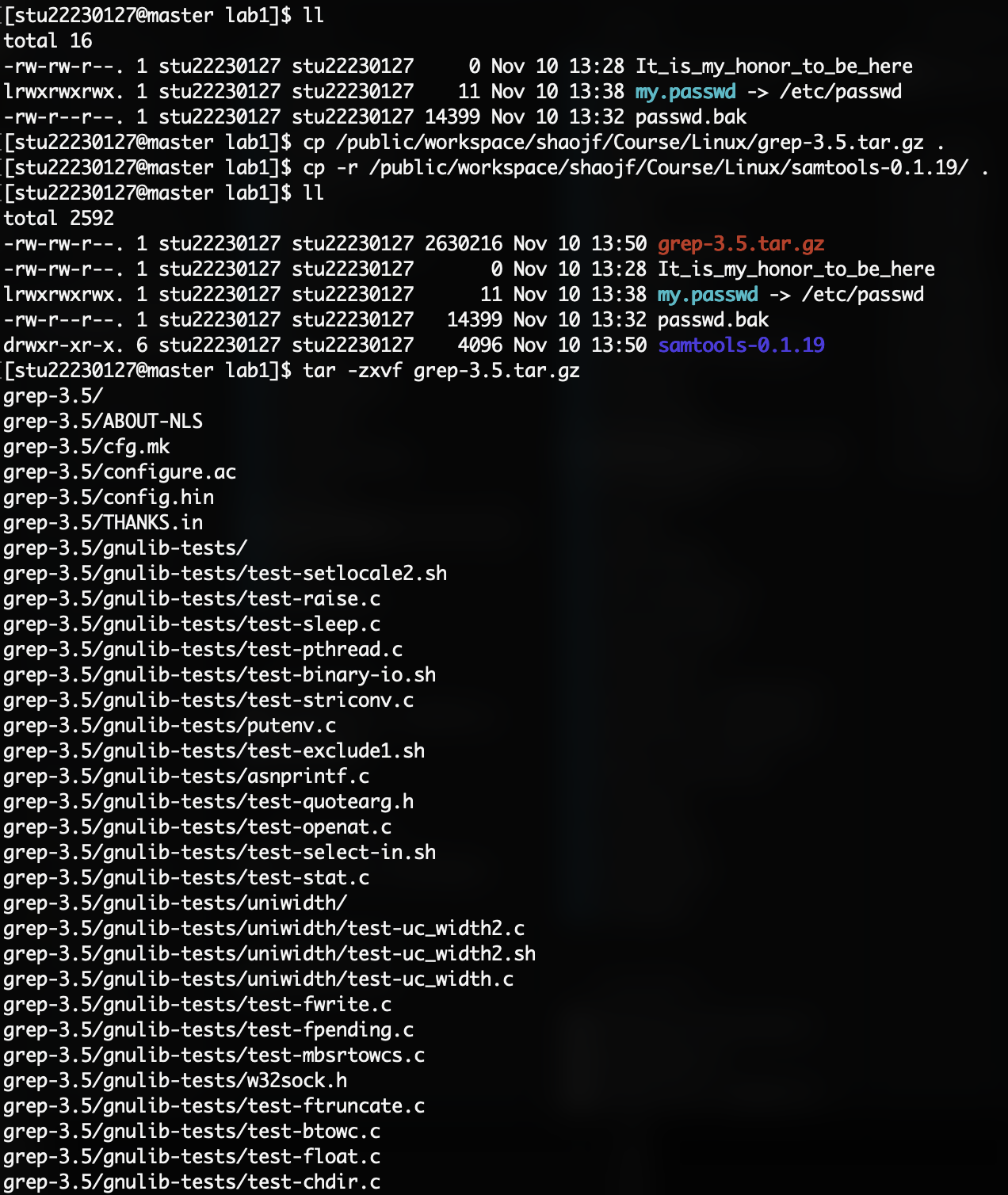
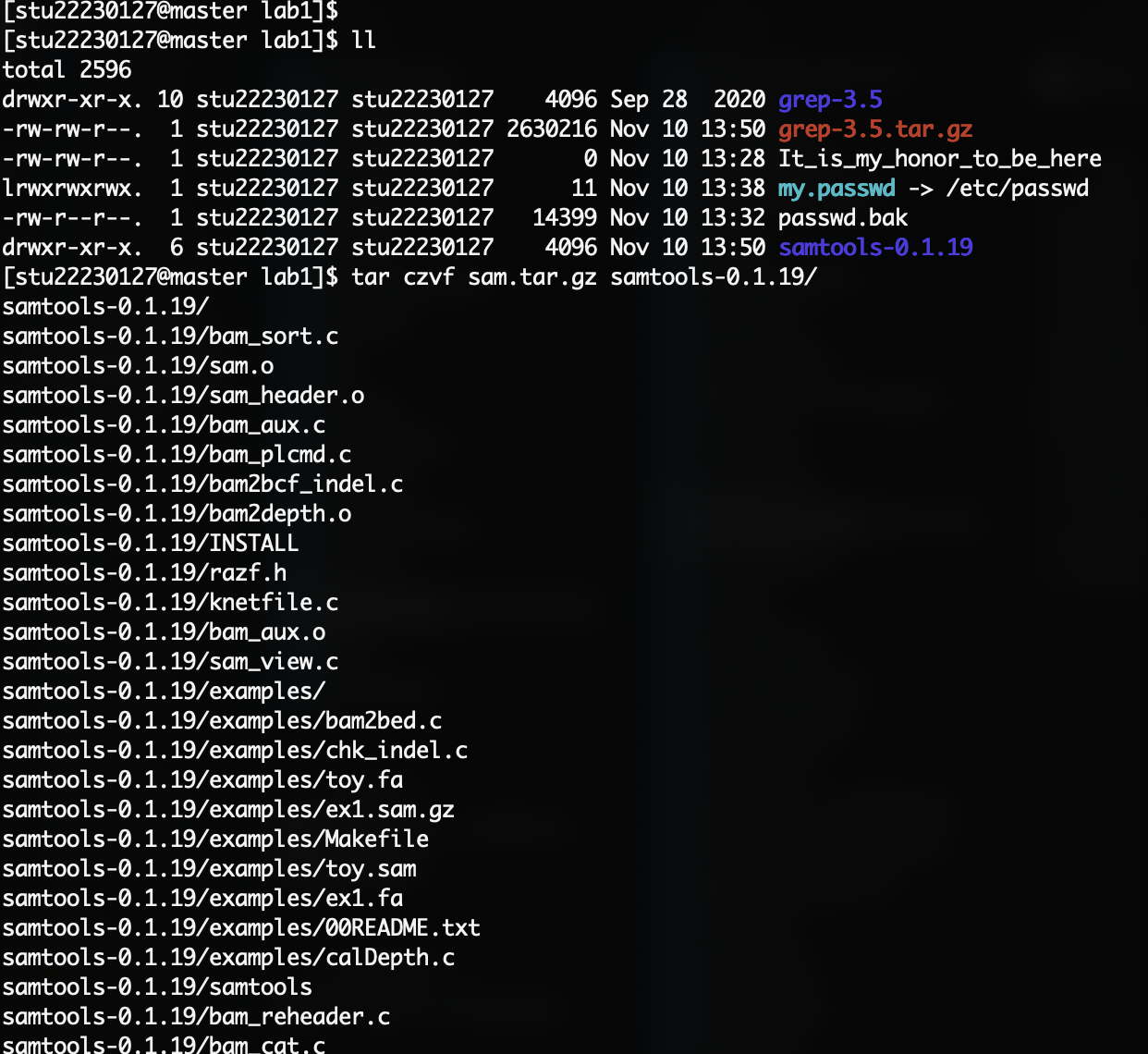
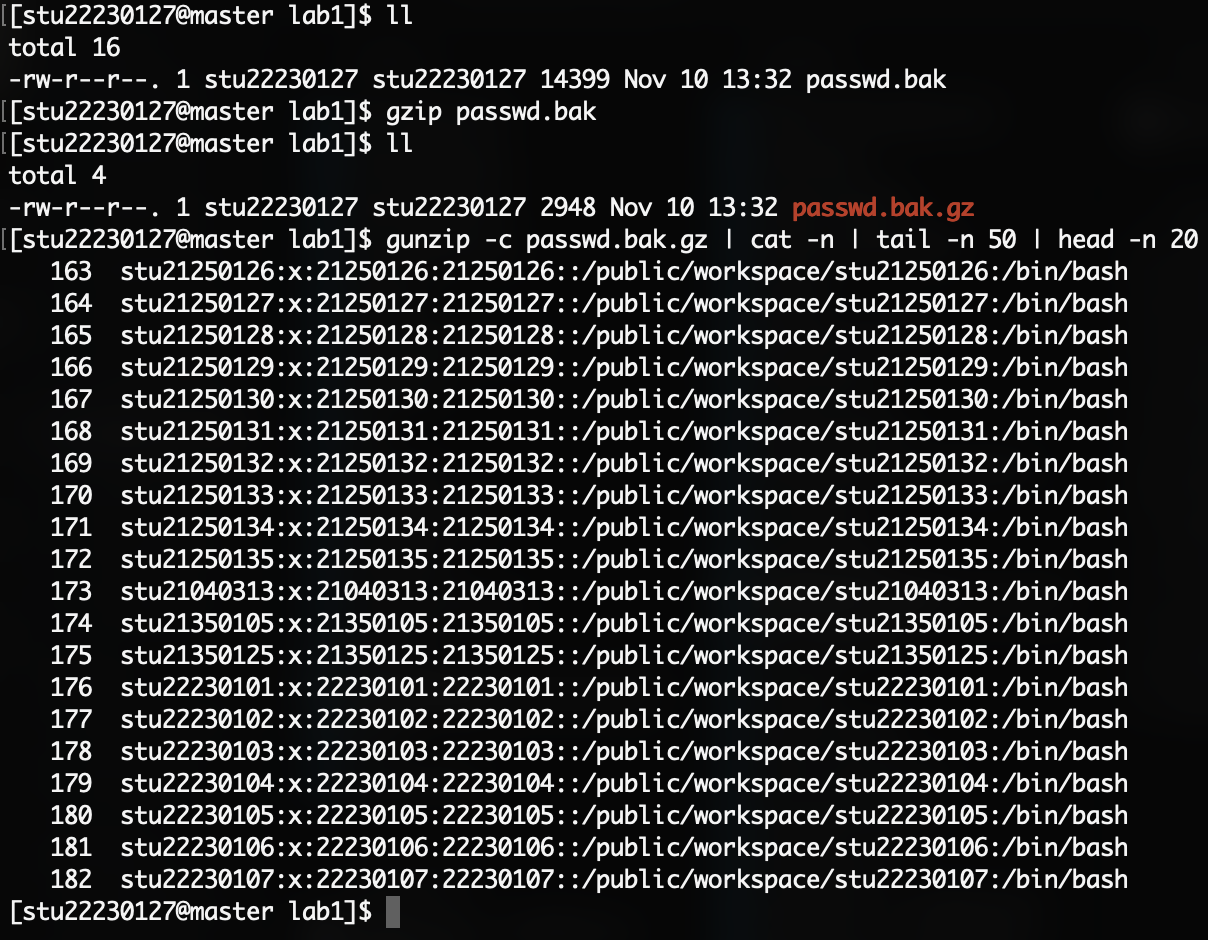
mkdir modtest
chmod u=rw,go= modtest/
### 因为没有x的权限,用户无法cd进去
cd modtest/
### 增加x权限后即可cd
chmod u+x modtest/
cd modtest/
chmod u-w ../modtest/
### 因为没有w的权限,用户无法在该目录下创建新文件
touch hello
chmod u+w ../modtest/
touch hello
echo "date" >> hello
chmod 700 hello
./hello